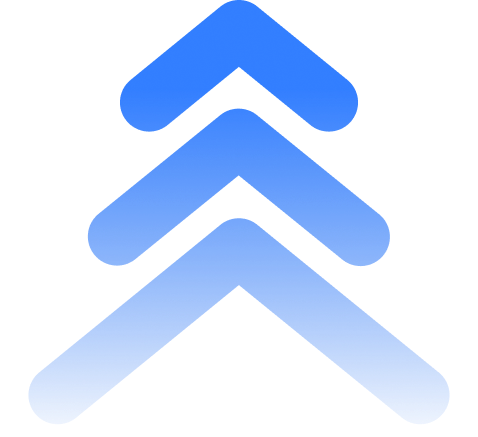Trading Automation with Oanda and PineConnector
Introduction
In the fast-paced world of online trading, automation has become a game-changer. It offers traders the ability to execute precise strategies and respond to market conditions more efficiently. If you're an OANDA trader looking to automate your strategies, you'll be thrilled to discover the compatibility of PineConnector with OANDA. As a trader, you know that the right tools can make all the difference in your success. In this guide, we'll explore how PineConnector can revolutionize your trading experience by seamlessly integrating with the OANDA broker.
What is PineConnector?
PineConnector is a user-friendly bridge that enables retail traders to automate their TradingView strategies with their brokers on MT4 & MT5 using webhooks. PineConnector is a powerful tool that connects Pine Script, the renowned scripting language used for creating custom technical indicators and strategies on TradingView, to your OANDA trading account, providing the ability for effortless automation of your TradingView strategies.
PineConnector offers several essential features, such as real-time order execution, trade management, and access to historical data for backtesting your strategies.
Save up to 44 hours a month, eliminate emotional trading, and trade 24/7 with < 1-second typical latency.
Registering a PineConnector Account
Here is a video that provides visual instructions for the PineConnector registration process. Please follow along with the video for a step-by-step demonstration.
What is Oanda?
OANDA is a well-established and reputable online forex and CFD broker known for its comprehensive range of trading products, trading platforms, and competitive spreads. OANDA has been a prominent player in the finance industry for over a decade. Renowned for its user-friendly interface and diverse range of trading instruments. Here's a more detailed description of OANDA, including the products they offer, their compatibility with MetaTrader, spreads, and notable awards.
Products Offered
- Forex Trading: OANDA provides access to the global forex market, offering a wide range of currency pairs. Some popular pairs include EUR/USD, USD/JPY, GBP/USD, and AUD/USD.
- Contract for Difference (CFD) Trading: OANDA offers CFDs on various asset classes, including stock indices, commodities, and precious metals. You can trade popular CFDs such as the S&P 500, Crude Oil, and Gold.
- Precious Metals: In addition to CFDs, OANDA allows traders to buy and sell physical precious metals like gold and silver.
- Cryptocurrency Trading: OANDA supports cryptocurrency trading with CFDs on popular cryptocurrencies such as Bitcoin, Ethereum, and Litecoin.
- Interest Rate Products: OANDA provides access to interest rate products, enabling traders to speculate on changes in interest rates.
- Automated Trading: OANDA offers algorithmic trading solutions, including access to the MetaTrader platform, for traders who want to automate their trading strategies.
MetaTrader Compatibility
OANDA offers MetaTrader 4 (MT4) as one of its trading platforms, which is widely used by traders for its advanced charting and automated trading capabilities. This compatibility with MT4 allows traders to use expert advisors (EAs) and custom indicators to enhance their trading strategies. Please note that OANDA also has its proprietary trading platform, the OANDA Trade platform, which is designed for a user-friendly trading experience.
Spreads Offered
OANDA is known for its competitive spreads, which can vary depending on the trading account and the currency pair being traded. Generally, OANDA offers both variable and fixed spreads, which are particularly attractive to traders who seek transparency and low trading costs. It's advisable to check OANDA's website for the most up-to-date spread information and specific details on spreads for different currency pairs and assets.
Awards
With over 25 years of experience, OANDA offers leading tools, powerful platforms, and transparent pricing, highlighting its excellence in the online trading industry. OANDA has historically received recognition for its services, including awards related to customer satisfaction, technology, and research tools. Here’s an award-winning broker of OANDA:
- Voted Most Popular Broker three years in a row (TradingView Awards 2022, 2021, 2020).
- Named Best in Class for Research and Ease of Use (ForexBrokers.com 2023 Annual Awards).
- Voted Best US Forex Broker (Compare Forex Brokers Awards 2023).
- Voted Best Low Cost Broker (ADVFN International Financial Awards 2023).
- Voted Best Forex Broker two years in a row (TradingView Broker Awards 2021, 2020).
- Awarded highest client satisfaction for mobile platform/app (Investment Trends 2021 US Leverage Trading Report, Margin Forex).
- Awarded highest overall client satisfaction (Investment Trends 2021 US Leverage Trading Report, Margin Forex).
- Best Trading Tools winner (Online Personal Wealth Awards 2021).
Registration of an Oanda Account
To register for an Oanda account, here is a helpful video guide that walks you through the process of registering an OANDA account on MetaTrader. Follow along with the video for a step-by-step demonstration.
Running PineConnector EA on your Oanda Account
To run automate your trading with PineConnector, here is the Video that will show you how to set your PineConnector to MetaTrader.
PineConnector executed an alert in MetaTrader from TradingView
This example will guide you through the process of sending a test alert from TradingView to purchase 1 lot of EURUSD on your MetaTrader terminal.
- Create a TradingView Alert
-
Configure the Alert
Input your intended message in the Alert Message area. Ensure that the Webhook URL option is activated. You may choose to activate other “Notifications” options if you’d like. - Confirm Trade Execution
To set up an alert, click on the clock icon with the + symbol.
In your MetaTrader terminal, check the "Trade" tab at the bottom to confirm that a buy order for 1 lot of EURUSD has been executed, assuming that the default Volume Type EA setting has been used.
The video below will show how PineConnector executed the signal from TradingView to MetaTrader.
Features & Benefits of Compatibility
PineConnector's integration with OANDA empowers traders with automated execution, advanced technical analysis tools, and the flexibility to create and customize trading strategies, ultimately leading to improved trading outcomes.
- Real-time Strategy Execution: Users can execute Pine Script strategies in real-time, enabling swift and accurate trade actions.
- Customization and Flexibility: The integration offers customization options, allowing traders to adapt strategies to suit their unique trading preferences.
- Enhanced Trading Experience: Users benefit from the tools of PineConnector.
- Visuals: OANDA Brokers and PineConnector Integration.
How It Works
Integrating PineConnector with OANDA is a straightforward process. First, you need to create an account on the OANDA platform. Then, you'll configure your PineConnector to MT4/MT5. This integration allows for real-time data access and automated trading execution.
Use Cases
PineConnector and OANDA compatibility caters to a broad spectrum of trading styles, from day trading to algorithmic trading, accommodating traders seeking swift execution, precise technical analysis, and custom strategy design.
Technical Details
To integrate PineConnector with OANDA, you'll need a compatible system such as Windows (10, 11), macOS, and VPS (Windows server 2016, 2019, and 2022) and a stable internet connection. PineConnector offers comprehensive documentation to assist with the setup process.
Transform your trading experience!
Ready to transform your trading experience? You are entitled to the free trial period of 7 days to help you figure out whether PineConnector is right for you. To get started, register for a PineConnector account for access to the members’ portal. The members’ portal contains the PineConnector Expert Advisor (EA) downloadable, your license information, and more. Don't miss out on this powerful trading combination!
Optimized Images and Alt Text
If you are setting up on MetaTrader 5, click here. If you are setting up on MetaTrader 4 and running MacOS, click here.
Step-by-step guide on how to link PineConnector with your OANDA account.
Additional Resources
- [https://docs.pineconnector.com/getting-started]
- [https://docs.pineconnector.com/ea]
- [https://www.oanda.com/rw-en/]
Final Thoughts
By merging the prowess of OANDA with the adaptability of PineConnector, now you have a powerful arsenal to optimize your strategies and achieve your financial goals. Automation in trading is not just a trend; it's a powerful strategy for traders to achieve their financial goals more effectively. We appreciate your interest in PineConnector and OANDA as your chosen broker. For any inquiries or additional guidance, please don't hesitate to reach out— Our support team is available from the pre-market open until just before the market closes for the week.
Here are the support hours on business days, based on Singapore Time (GMT+8):
- Sunday: 4 pm to 8 pm (pre-market open)
- Monday: 8 am to 12 am
- Tuesday to Thursday: 12 am to 12 am
- Friday: 12 am to 4 pm