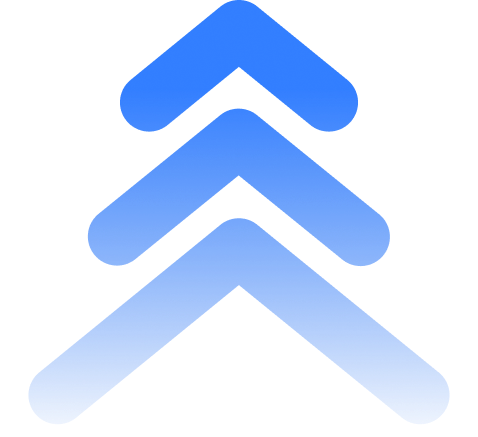New versions of the PineConnector EA for MT4 (v2.124) and MT5 (v2.079) are now available, with expanded Account TPSL functionalities to better safeguard your trading capital. From only account SL with 3 action options, we have expanded the feature with these additions and modifications:
1. New Action Option
a) Mobile Notification Only
b) Notify and Halt* EA (new)
c) Notify and Close All Open Trades
d) Notify, Close All Open Trades and Halt EA
*Halted EA: All EA features, such as trailing stop-loss, will continue to be operational but will not accept new signals
2. Account TP
When account basis of Equity or Balance is equal or higher than the specified Account TP, your selected "Action" from (1) will trigger.
Example:
- Account TP set at $10,000
- Basis set as Account Equity
- Action set as Notify and Halt EA
- When your trading account's equity hits $10,000, a mobile notification will be sent and the PineConnector EA will be halted
3. Reactivation of EA from Halt
The EA can be enabled automatically from halt via either of the ways:
3a. Reactivation: After Hitting Basis Value
If the EA is halted, the EA can be enabled automatically if the Basis is equal or higher than the specified reactivation value.
Example:
- Account SL set at $5,000
- Reactivation value set at $5,500
- Account Equity Basis, and Notify and Halt EA Action
- Account Equity drops below $5,000 and EA will halt
- When Account Equity eventually increases to $5,500, the EA will resume automatically where new signals will be processed
Your reactivation value should be strictly higher than your Account SL.
3b. Reactivation: After Every Bar
The EA can also be reactivated automatically at the open of every bar on the timeframe you attach the EA on.
Example:
- PineConnector EA attached on the D1 (daily) chart
- At the open of the next daily bar, the EA will automatically set the EA status from halted to operational
- Nothing will happen if the EA status is already operational
Please note the following:
(1) The Account TPSL action will only happen once per bar
- If the EA is running on the D1 (daily) timeframe, the Account TPSL action will only occur once every day
(2) The "firing status" of the Account TPSL can be found in printed on the chart (see screenshot below)
(3) Hitting either Account TP or account SL will result in the Action triggering, and utilising the one TPSL action for the window
(4) The creation of the new daily bar (and other timeframes) is dependent on your broker's time and settings, and not based on your local time
(5) As for "Close All Open Trades", only positions and orders created by PineConnector EA and with the same Magic Number will be closed
(6) Prior to running the feature on autopilot, we recommend that you test the Account TPSL capabilities on the M1 (1 minute) timeframe for better understanding
If you face any bugs or have any improvement suggestions pertaining to the PineConnector EA or the Account TPSL feature, please feel free to drop us an email.