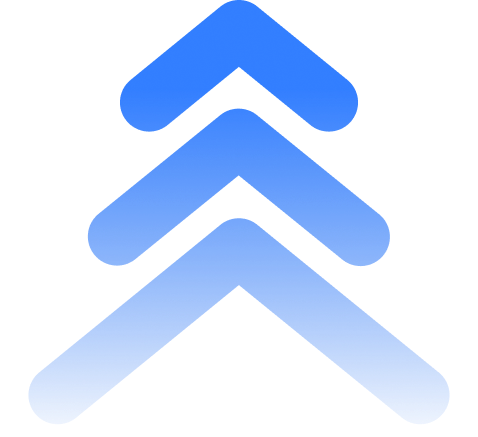TradingView Scripts: Unlocking Their Full Potential

Image by https://in.tradingview.com/scripts/last/
TradingView is a favorite platform for charting and analysis, and its scripting language, Pine Script, gives traders the power to customize their experience. With Pine Script, you can create tailored indicators, test strategies, and take full control of your trading approach. Let’s explore how to make the most of TradingView’s features and how tools like PineConnector help bring your strategies to life.
1. Create Custom Indicators
Pine Script lets you build custom indicators that meet your unique needs. While TradingView offers a wide range of pre-made tools, creating your own helps you uncover more specific insights.
Key Points:
-
Plot Your Data: Use
plot()to display custom moving averages, oscillators, or trend lines directly on your charts. - Generate Signals: Combine indicators like RSI and MACD to trigger buy/sell alerts based on your criteria.
- Make Charts Intuitive: Use colors and shapes to emphasize key data points, helping you act quickly when opportunities arise.
By linking these custom indicators to PineConnector, you can automate trade execution directly from TradingView to MetaTrader.
2. Backtest Your Strategies
Testing your ideas on past market data is essential before committing real money. Pine Script makes backtesting easy by simulating how your strategy would perform under historical conditions.
Key Points:
-
Define Your Rules: Use Pine Script's
strategy()function to specify when to enter and exit trades. - Analyze Results: Get detailed performance metrics like profit, drawdown, and win rate to refine your approach.
- Optimize Across Markets: Test on different timeframes and assets to ensure your strategy adapts to changing conditions.
Once optimized, you can set your strategy to run live with PineConnector, ensuring consistent execution based on your backtested rules.
3. Automate Your Execution
Turning your strategy into an automated system ensures trades are executed efficiently and without emotional interference. Pine Script allows you to write precise entry and exit rules, while tools like PineConnector handle execution across platforms.

Key Points:
- Predefined Rules: Set clear buy/sell conditions based on your custom indicators and strategies.
- Real-Time Trades: Execute orders instantly when conditions are met, without manual intervention.
- Stay Consistent: Automation eliminates human error, ensuring strategies are followed to the letter.
PineConnector links your TradingView scripts to MetaTrader 4/5, letting you trade seamlessly across platforms.
Call to Action
Take charge of your trading by harnessing the full power of Pine Script. Create your custom indicators, test your strategies, and automate them for hands-free execution. Visit PineConnector to start integrating TradingView with MetaTrader today!
Conclusion
TradingView’s Pine Script offers endless opportunities to personalize your trading. Whether it’s creating indicators, testing ideas, or automating execution, this tool empowers you to trade smarter. When paired with PineConnector, your TradingView scripts become actionable, making it easier to stay disciplined and achieve consistent results.