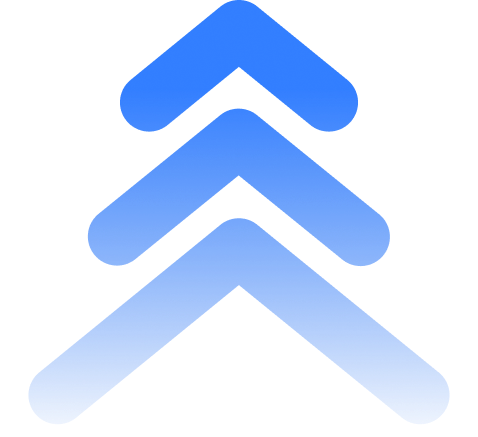Trading forex and crypto is your thing, but you don't want to be glued to your computer all day? How about using top-notch auto trading and analysis tools and platforms to your advantage?
Here's how you can use TradingView in conjunction with MetaTrader if you say "yes."
Several platforms are available to online traders, with MetaTrader and TradingView being the most popular. There are distinct features on these platforms that enable the creation, testing, and execution of strategies.
These methods cannot be mutually exclusive, so you can combine them to improve your trading performance.
Using MetaTrader in conjunction with TradingView allows you to automate your trading. This article will explain how they work and how automation benefits them.
As you learn about the necessary steps and tools, you can connect TradingView with MetaTrader. Furthermore, I will provide you with tips and best practices to follow.
What is TradingView Automation?
TradingView is the most popular web portal for traders, which includes fiat currencies, crypto, stocks and commodities, and many more. Using the PineScript editor, you can create your custom indicators or strategies. However, you should have basic knowledge of programming to develop your tools.
TradingView automation allows you to run scripts on any chart to generate buy or sell signals. The price alert feature may give you a wake-up call when there's a hot opportunity.

TradingView Short/Long Alerts
Some key TradingView automation ways include:
- Creating your indicators and strategies using PineScript
- Backtesting and optimizing your strategies using historical data
- Setting up alerts and notifications for your signals
- Executing your trades manually or automatically on supported brokers
Let's find some examples of TradingView automation:
- SuperTrend bot: A trend-following strategy that uses the SuperTrend indicator to identify entry and exit points.
- MACD bot: A momentum-based strategy that uses the MACD indicator to generate crossover signals.
- RSI bot: A mean-reversion strategy that uses the RSI indicator to detect overbought and oversold conditions.
What is MetaTrader Automation?
MetaTrader is the world's most popular desktop trading platform, loaded with plentiful analysis and autotrading tools. Forex and crypto traders equally like this platform. Moreover, the platform has been widely adopted by global brokers. It offers almost all the markets for trading, like forex, crypto, commodities, stocks, etc.
MetaTrader comes with MetaTrader 4 (MT4) and MetaTrader 5 (MT5). Although MT5 is way too smarter than MT4, traders feel convenient with MT4, which is an older version. You can create tools for analysis and autotrading in the MQL language.

MetaTrader EA Strategy Tester
You can use MetaTrader automation to:
- Creating your own Expert Advisors (EAs) and scripts using MQL4 or MQL5 languages
- Testing and optimizing your EAs using the Strategy Tester and Optimization tools
- Accessing the Market and Signals services to buy or sell EAs, indicators, scripts, etc.
- Executing your trades automatically on supported brokers
MetaTrader automation examples are:
- Forex EA: A generic term for any automated trading system that trades forex markets
- Crypto EA: A specific term for any automated trading system that trades crypto markets
- TradingView to MT4/MT5 bridge: A tool that allows you to execute TradingView signals on MetaTrader 4 or 5
Why Combine TradingView and MetaTrader for Automated Trading?
You may wonder why you should combine MetaTrader and TradingView for your autotrading. Though both platforms offer similar services, there are certain advantages of using them together:
- Leveraging the strengths of both platforms: TradingView has superior charting, analysis, and backtesting features, while MetaTrader has more brokers, instruments, and execution options. By combining them, you can enjoy the best of both worlds.
- Expanding the range of markets and instruments: TradingView supports more markets than MetaTrader, such as stocks, indices, commodities, etc. Combining them allows you to access more trading opportunities across different asset classes.
- Enhancing the performance and reliability of the trading systems: TradingView has a faster data feed than MetaTrader, which means it can generate more accurate signals. Combining them can improve the quality of your entries and exits.
How to Combine TradingView and MetaTrader for Automated Trading?
I am thrilled to share this technique of bridging the two popular platforms with you. You can bridge them with a few simple steps and the right tools. Let's dive into the detailed process.
1. Choose a broker
You need to pick the right broker. Ideally, choose a broker that offers both TradingView and MetaTrader platforms. Moreover, your chosen broker should permit autotrading. Some of the trusted brokers are Oanda, FXCM, and ThinkMarkets.
2. Installation and configuration
To get started, register for PineConnector and follow the steps. You can try PineConnector for free on your first week. Now you're ready to embark on your trading experience confidently and enthusiastically!
TradingView - MT4 and MT5 Bridge
3. Testing the bridging channel
Once you are all set, you should test the EA or signals on a demo account to check whether the configuration is fine. You should check different presets of the EA and the bridging software's connectivity. Once you feel confident, you can put the entire settings on your live account.
Tips and Best Practices for Combining TradingView and MetaTrader for Automated Trading
Combining TradingView and MetaTrader for automated trading can be a rewarding experience if you do it right. In contrast, it can also become a challenge if you miss anything. Here are some tips for you:
#1 Choose appropriate risk management:
It would be best if you kept a predefined risk in each position. Also, make rules on exiting your trades using stop-loss and take-profit. You may use the risk management tools to help you with this.
#2 Keep track of the performance metrics:
It is quite important to stay updated with your performance metrics. Both platforms offer you reporting and analysis tools. Alternatively, you can use MyFXBook to check your performance metrics.
#3 Optimize the trading systems regularly:
Market conditions never remain the same. We have seen several years old systems bursting during COVID-19 or Russia-Ukraine war. Hence, always be on your toes and keep updating your system. Backtesting can help you play with the existing settings. Moreover, you can ask for code revamping from your developer.
#4 Avoid common pitfalls:
You may face several common pitfalls in the process, such as:
Overfitting:
Do not depend too much on the historical data. Run your system in the forward testing and trust your abilities.
Curve-fitting:
Tweaking your system is important, but doing too much results in refraining from taking practical steps.
Data-mining:
Stay aligned with your trading system. Trust it. Give your system enough time and space to conclude its performance. Testing on different datasets may not be useful for you as each data will have certain deviance.
Latency:
Latency is the delay of your signal generation to execution. Make sure you have a quality VPS and high internet speed.
Slippage:
Slippage is the difference between your desired price and executed price of a position. Hence, always go for ECN brokers that offer tight spreads.
Final thoughts
Both TradingView and MetaTrader platforms offer a seamless experience for autotrading. You can leverage your trading strengths by combining these platforms. Use the given process and tips to overcome the challenge of autotrading.
FAQs
Is autotrading profitable?
It's not surely profitable. However, you can systematically assess the odds of making money with your system. With manual trading, the projections cannot be accurate.
Can I mitigate the risk with autotrading?
You can use tools for risk mitigation like equity stop-out or allowing no more than two positions simultaneously.
How can I learn to create my autotrading tools?
You can learn Pinescript or MQL from free resources. However, it needs the patience to learn the language and practice a lot to become a developer.
Can we automate any trading strategy?
You can automate any trading strategy. However, you have to develop a clear logic for the entry and exit of the positions.