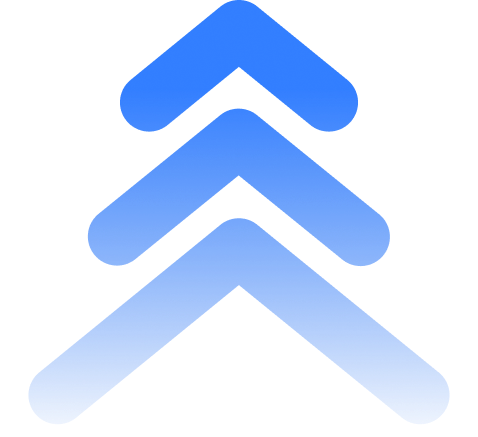Backtesting is a crucial step in developing a successful trading strategy. It allows traders to test how a strategy would have performed in the past using historical data, providing valuable insights into its potential effectiveness. TradingView offers powerful tools for backtesting, enabling traders to refine their strategies before deploying them in live markets. This article explores the best practices for backtesting strategies on TradingView to improve performance and reliability.
Why Backtesting is Important
Backtesting helps traders:
- Evaluate Performance: Understand how a strategy would have performed historically.
- Identify Weaknesses: Detect flaws in the strategy that need adjustment.
- Build Confidence: Gain confidence in the strategy’s potential success in live trading.
Key Features of Backtesting on TradingView
TradingView provides a robust environment for backtesting, including:
- Pine Script: A powerful scripting language that allows traders to create custom indicators and strategies.
- Strategy Tester: A built-in tool that provides detailed performance metrics, including net profit, drawdown, win rate, and more.
Best Practices for Backtesting on TradingView
-
Start with a Clear Strategy
Before you begin backtesting, define your trading strategy clearly. Outline the rules for entry, exit, stop-loss, take-profit, and any other conditions that govern your trades. A well-defined strategy ensures that your backtesting is accurate and replicable. -
Use a Sufficient Data Sample
Ensure that your backtesting covers a large enough sample of historical data. This will help to account for different market conditions and reduce the likelihood of overfitting. Test your strategy across various timeframes and market environments, such as bull, bear, and sideways markets. -
Adjust for Trading Costs
Include realistic trading costs in your backtesting, such as spreads, commissions, and slippage. Ignoring these costs can lead to overly optimistic results that may not be achievable in live trading. -
Avoid Over-Optimization
Over-optimization occurs when a strategy is excessively fine-tuned to fit historical data, resulting in poor performance in live markets. Focus on creating a robust strategy that performs consistently across different market conditions, rather than one that excels only in the past data set. -
Use Multiple Timeframes
Backtest your strategy across multiple timeframes to ensure its versatility. A strategy that works well on a 1-hour chart may not perform similarly on a daily chart. Testing across timeframes provides a broader view of the strategy’s potential. -
Incorporate Risk Management
Include risk management rules in your backtesting, such as setting stop-loss and take-profit levels. Effective risk management helps protect your capital and ensures that the strategy remains viable over time. -
Analyze Performance Metrics
Use TradingView’s Strategy Tester to evaluate key performance metrics, including: - Net Profit: Total profit generated by the strategy.
- Win Rate: Percentage of profitable trades.
- Max Drawdown: The largest peak-to-trough decline, which measures risk exposure.
- Sharpe Ratio: Risk-adjusted return of the strategy.
- Regularly review these metrics to identify areas for improvement and ensure that your strategy meets your performance criteria.
-
Run Walk-Forward Testing
Walk-forward testing involves splitting historical data into in-sample (for testing) and out-of-sample (for validation) periods. This helps to validate the strategy’s robustness and avoid overfitting by testing how it performs on unseen data.
Common Pitfalls to Avoid in Backtesting
- Ignoring Market Conditions: Ensure that your strategy accounts for varying market conditions, such as news events or economic shifts, that could impact performance.
- Not Updating Strategies: Regularly update and adjust your strategies based on new market data and trends. A strategy that worked in the past may not remain effective indefinitely.
- Over-Reliance on Historical Performance: Remember that past performance is not always indicative of future results. Use backtesting as a guide, but continue to monitor and adjust your strategy in live trading.
Backtesting is an invaluable tool for developing and refining trading strategies. By following these best practices on TradingView, traders can gain deeper insights into their strategies, optimize performance, and increase the likelihood of success in live markets. Incorporating backtesting with PineConnector allows traders to seamlessly execute their TradingView strategies on MetaTrader, bridging the gap between analysis and execution.
Ready to put your strategies to the test? Start backtesting on TradingView and take your trading to the next level with PineConnector for seamless integration with MetaTrader.