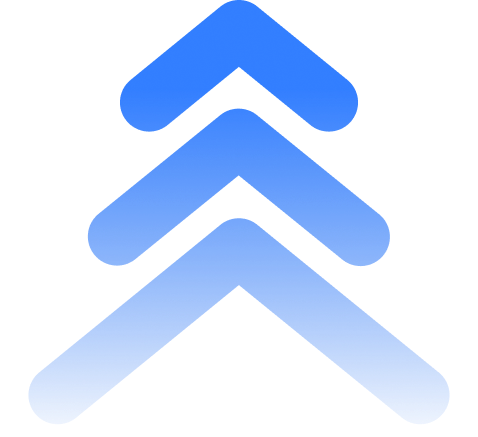Introduction to Pine Script: Writing Custom Indicators for TradingView

Pine Script is the scripting language used in TradingView to create custom indicators, strategies, and alerts. Learning Pine Script can help traders enhance their TradingView setups and improve automated trading workflows.
What Is Pine Script?
Pine Script is a lightweight coding language designed for traders. It allows users to:
- Create custom indicators for technical analysis.
- Develop automated trading strategies to test market conditions.
- Generate alerts based on technical conditions to execute trades automatically.
Basic Pine Script Example
Here’s a simple example of a moving average crossover strategy in Pine Script:
//@version=5
strategy("Simple MA Crossover", overlay=true)
short_ma = ta.sma(close, 9)
long_ma = ta.sma(close, 21)
buySignal = ta.crossover(short_ma, long_ma)
sellSignal = ta.crossunder(short_ma, long_ma)
strategy.entry("Long", strategy.long, when=buySignal)
strategy.close("Long", when=sellSignal)
plot(short_ma, color=color.blue)
plot(long_ma, color=color.red)
This script enters a long position when the 9-period SMA crosses above the 21-period SMA and exits when it crosses below.
How PineConnector Uses Pine Script
PineConnector allows traders to use Pine Script alerts to automate trading execution on MetaTrader. Once an alert condition is met in TradingView, PineConnector translates it into a trade command, ensuring seamless execution.
Conclusion
Learning Pine Script opens the door to advanced trading automation. With PineConnector, traders can turn their Pine Script-based signals into real trades executed automatically on MetaTrader. Start experimenting with Pine Script and automate your trades today.