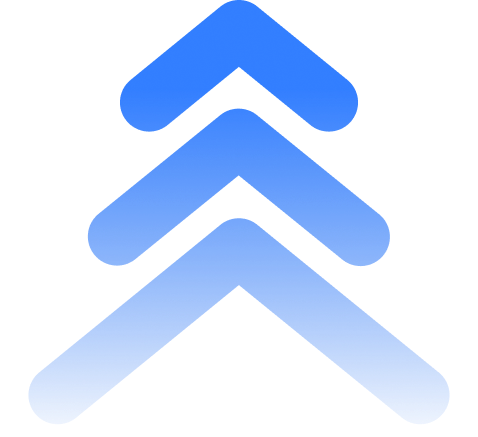How to Use TradingView for FTMO Challenges
 Image by https://ftmo.com/en/
Image by https://ftmo.com/en/
FTMO challenges are a great way for traders to prove their skills and access funded accounts. However, many traders struggle with meeting the profit targets while staying within risk limits. This is where TradingView comes in. With its advanced charting tools and indicators, TradingView helps traders plan their trades effectively. But to make the most of it, you need a seamless way to execute trades.
Why Use TradingView for FTMO?
TradingView offers a clean interface, advanced technical analysis tools, and a strong trading community. When trading the FTMO challenge, having access to precise charts and indicators is crucial. With TradingView, you can:
- Set up alerts based on custom strategies
- Use multiple timeframes for better trade confirmation
- Backtest strategies before applying them in a live account
However, TradingView alone does not support order execution on MetaTrader 4 or 5, which FTMO uses. This is where automation can help.
Automate Your Trading with PineConnector
PineConnector bridges the gap between TradingView and MetaTrader, allowing you to execute trades automatically based on TradingView alerts. Here’s how it can improve your FTMO trading:
- Fast Execution: Orders are sent from TradingView to MetaTrader instantly, reducing delays.
- Risk Management: Pre-set your stop loss and take profit levels to stay within FTMO’s risk parameters.
- Emotion-Free Trading: Execute trades automatically based on your strategy without second-guessing your decisions.
Key Strategies for FTMO Using TradingView
- Breakout Trading: Set alerts on TradingView for key support and resistance levels. When price breaks out, PineConnector can execute your trades automatically.
- Moving Average Crossovers: Use TradingView alerts to signal trend shifts, triggering automated trades.
- News-Based Trading: Set alerts for volatility spikes and execute trades accordingly.
Conclusion
Trading FTMO challenges successfully requires precise execution, discipline, and strong risk management. TradingView provides excellent charting tools, but without automation, you might struggle with execution speed. PineConnector ensures your trades are placed instantly, helping you stay within FTMO’s requirements.
Want to improve your FTMO trading? Start using PineConnector today and automate your TradingView strategies for a smoother trading experience.