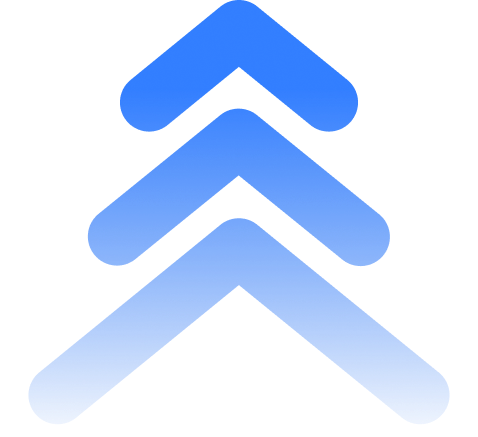Image by freepik.com
Technical analysis is a crucial skill for forex traders, providing insights into market behavior and helping you identify potential trading opportunities. If you’re new to forex, learning the basics of technical analysis in MetaTrader will enhance your ability to make informed trading decisions. In this guide, we’ll cover essential concepts like chart patterns, trendlines, and candlestick formations and show how MetaTrader’s tools make technical analysis easy to integrate into your trading strategy.
Why Learn Technical Analysis in Forex Trading?
Technical analysis is the study of past price movements to predict future market behavior. Unlike fundamental analysis, which considers economic factors, technical analysis focuses on price trends, chart patterns, and indicators to guide your trades. Here’s why technical analysis is essential:
- Identify Trends: Recognize market trends early to make trades in the direction of the market.
- Time Your Trades: Determine the best points to enter and exit trades with greater accuracy.
- Enhance Confidence: Make more informed decisions, reducing reliance on emotions or guesswork.
MetaTrader offers a robust suite of tools that makes technical analysis accessible, even for beginners, allowing you to analyze trends, patterns, and key price levels directly from its platform.
Understanding the Basics of Forex Charts
Before diving into technical analysis, familiarize yourself with forex charts. MetaTrader provides three main types:
- Line Chart: A simple line connecting closing prices, ideal for identifying trends quickly.
- Bar Chart: Displays the open, high, low, and close prices for each period, useful for understanding price range and volatility.
- Candlestick Chart: The most popular chart, showing price direction and volatility through candle bodies and wicks. Candlestick charts are central to technical analysis.
Key Elements of Technical Analysis in MetaTrader
1. Identifying Trendlines
Trendlines are basic but powerful tools in technical analysis. They help you visualize the overall direction of the market:
- Uptrend: Draw a line connecting higher lows to indicate a bullish (upward) trend.
- Downtrend: Draw a line connecting lower highs to indicate a bearish (downward) trend.
- Sideways/Range-bound: A flat line indicates a market with no clear direction, where prices fluctuate within a range.
In MetaTrader, you can draw trendlines directly on your chart by selecting the trendline tool from the toolbar. This allows you to monitor the market’s direction and find potential entry points that align with the trend.
2. Recognizing Chart Patterns
Chart patterns are formations created by price movements and are used to predict potential future price directions. Some common patterns include:
- Head and Shoulders: Indicates a potential reversal. The “head” is a peak, with two smaller peaks (shoulders) on either side.
- Double Top and Double Bottom: Signals a reversal from an uptrend (double top) or a downtrend (double bottom).
- Triangles: Formed by converging trendlines, triangles can indicate continuation or reversal, depending on the pattern.
In MetaTrader, you can manually identify these patterns on your chart by drawing trendlines and horizontal support/resistance lines around key price points.
3. Using Candlestick Patterns
Candlestick patterns are integral to technical analysis, providing insight into price behavior over a set period. Here are a few essential candlestick formations:
- Doji: A candle with nearly equal open and close prices, indicating market indecision. It often appears before a reversal.
- Hammer and Hanging Man: Both have small bodies and long lower wicks. A hammer indicates a potential bullish reversal, while a hanging man suggests a bearish reversal.
- Engulfing Patterns: A bullish engulfing pattern signals a potential upward reversal when a small bearish candle is followed by a larger bullish one. Conversely, a bearish engulfing pattern suggests a downward reversal.
To use candlestick patterns effectively in MetaTrader, set your chart to display candlesticks and monitor for these formations, especially near key support and resistance levels.
Essential Technical Indicators in MetaTrader
MetaTrader offers various built-in indicators that complement chart and candlestick analysis. Here are three essential indicators to start with:
1. Moving Averages (MA)
Moving Averages smooth out price data to identify trends. Two types of moving averages are commonly used:
- Simple Moving Average (SMA): Calculates the average of past prices over a set period.
- Exponential Moving Average (EMA): Gives more weight to recent prices, making it more responsive to current market changes.
Many traders use two moving averages (e.g., 50-day and 200-day) to look for crossover points: when a shorter MA crosses above a longer one, it can signal an uptrend (bullish); when it crosses below, it can indicate a downtrend (bearish).
2. Relative Strength Index (RSI)
RSI measures the speed and change of price movements to identify overbought or oversold conditions:
- Above 70: The asset may be overbought and due for a correction or reversal.
- Below 30: The asset may be oversold and due for a potential upward movement.
In MetaTrader, you can add the RSI from the “Insert” menu, adjusting the timeframe to fit your strategy.
3. Bollinger Bands
Bollinger Bands help measure market volatility and potential price direction. They consist of a middle band (usually a 20-period moving average) and two outer bands. When prices touch or cross these bands, it often signals potential market shifts:
- Upper Band Touch: May indicate overbought conditions.
- Lower Band Touch: May suggest oversold conditions.
Adding Bollinger Bands to your MetaTrader chart provides a visual guide for spotting possible trend reversals and entry/exit points.
How to Start Practicing Technical Analysis in MetaTrader
- Open a Demo Account: Start with a demo account on MetaTrader to practice technical analysis without risking real money.
- Focus on One or Two Indicators: Begin with basic indicators, like Moving Averages and RSI, to avoid confusion.
- Backtest Your Analysis: Review historical price movements to see how your chosen patterns and indicators would have performed.
- Keep a Trading Journal: Record your observations and outcomes to refine your analysis skills over time.
Practicing with a structured approach helps reinforce your understanding of technical analysis fundamentals and builds confidence in using MetaTrader tools.
Automating Your Technical Analysis with PineConnector
PineConnector enhances your technical analysis workflow by allowing you to automate signals and execute trades based on technical indicators directly in MetaTrader. Here’s how PineConnector can simplify your technical analysis process:
- Automated Signal Execution: Convert TradingView signals based on your technical analysis directly into trades in MetaTrader, saving time and effort.
- Precision and Consistency: PineConnector enables trades to be executed precisely when your chosen technical criteria are met, reducing human error and increasing consistency.
- 24/7 Monitoring: Automate your strategy to run continuously, so you never miss an opportunity due to time constraints.
Ready to simplify your technical analysis and streamline your trading process? PineConnector makes it easy to automate signals and execute trades directly in MetaTrader, letting you trade with confidence and precision. Try PineConnector today and experience the benefits of automated technical analysis for consistent results!
Technical analysis is an invaluable skill for any forex trader, offering insights into market trends, entry and exit points, and potential reversals. With tools like chart patterns, trendlines, and indicators, MetaTrader simplifies the process of analyzing the forex market.
To take your technical analysis a step further, consider incorporating PineConnector into your workflow. Automating your signals with PineConnector enhances your efficiency, removes the emotional aspect of trading, and ensures you capitalize on market opportunities without delay.
Start your journey with technical analysis in MetaTrader today, and let PineConnector help you achieve trading success effortlessly!